Your Speed Test Results Explained: Understanding the Numbers
In today’s digital age, a reliable internet connection is more essential than ever. Whether you're working from home, streaming your favorite shows, or gaming online, understanding your internet speed is crucial. If you've ever wondered what those numbers mean after you run a speed test, you're not alone. Let's break down your speed test results and explain what each metric signifies.
Read more | Wi-Fi Speed Test: What Results Should You Expect?
What is an Internet Speed Test?
An internet speed test measures the speed and quality of your internet connection. It typically provides results for three primary metrics: download speed, upload speed, and ping (or latency). Each of these plays a vital role in determining your overall internet performance.
Download Speed
Download speed indicates how quickly data is transferred from the internet to your device. Measured in megabits per second (Mbps), this number is crucial for activities like streaming videos, browsing websites, and downloading files. A higher download speed means faster content delivery and a smoother online experience.
Key Points:
- Good for: Streaming, downloading large files, browsing.
- Ideal Range: For standard definition video streaming, 3-4 Mbps; for HD video streaming, 5-8 Mbps; for 4K video streaming, 25 Mbps or higher.
Upload Speed
Upload speed measures how quickly you can send data from your device to the internet. This is also measured in Mbps and is important for activities such as video conferencing, uploading videos, and sending large email attachments. A higher upload speed ensures that your data is transmitted quickly and efficiently.
Key Points:
- Good for: Video calls, uploading content, cloud storage.
- Ideal Range: For basic web browsing and emails, 1-2 Mbps; for video conferencing, 3 Mbps or higher; for uploading large files, 10 Mbps or higher.
Ping (Latency)
Ping or latency refers to the time it takes for a signal to travel from your device to a server and back again. Measured in milliseconds (ms), a lower ping indicates a more responsive connection, which is particularly important for real-time applications like online gaming and live streaming.
Key Points:
- Good for: Online gaming, live streaming, real-time applications.
- Ideal Range: Below 50 ms for gaming; below 100 ms for general use.
Jitter
Jitter measures the variability in ping over time. Consistent ping times mean smooth performance, while high jitter can cause delays and interruptions. Low jitter is especially critical for activities requiring stable connections, such as video calls and gaming.
Key Points:
- Good for: Video conferencing, online gaming.
- Ideal Range: Below 30 ms for stable performance.
What Do Your Results Mean?
When you run a speed test, you’ll receive results for each of these metrics. Here’s a quick guide to understanding what they might mean for your internet experience:
- High Download Speed + Low Ping: Excellent for streaming, downloading, and gaming.
- High Upload Speed: Great for video calls, uploading content, and using cloud services.
- Low Ping and Jitter: Essential for real-time activities like gaming and video conferencing.
Troubleshooting Poor Results
If your speed test results are lower than expected, here are some steps you can take:
- Check Your Hardware: Ensure your modem and router are up-to-date and functioning correctly.
- Reduce Interference: Minimize the number of devices connected to your network during the test.
- Contact Your ISP: If issues persist, reach out to your Internet Service Provider to discuss possible solutions or upgrades.
Conclusion
Understanding your speed test results empowers you to optimize your internet usage and troubleshoot potential issues. By knowing what each metric means and how it affects your online activities, you can ensure you’re getting the most out of your internet connection.
Run a speed test today and see how your connection measures up. Your online experience depends on it!
For more tips on optimizing your internet speed, stay tuned to our blog blog. If you have any questions, feel free to leave a comment below!

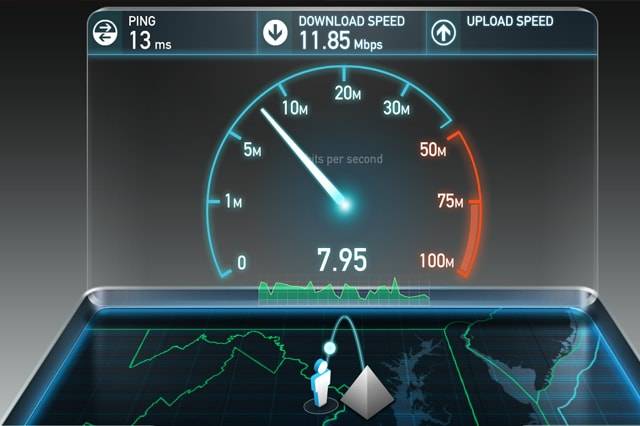

No comments: