Internet Speed Test Results Explained: Understanding Your Connection
If you've ever run an internet speed test, you might have wondered what all those numbers really mean. Understanding your internet speed test results is crucial for diagnosing connectivity issues, optimizing your online experience, and ensuring you’re getting the service you’re paying for. In this guide, we break down everything you need to know about interpreting your internet speed test results.
Read more | Wi-Fi Speed Test: What Results Should You Expect?
Key Components of an Internet Speed Test
Download Speed
- Definition: The rate at which data is transferred from the internet to your device.
- Importance: Higher download speeds are essential for activities like streaming videos, downloading files, and browsing websites.
- Good Result: For most households, a download speed of at least 25 Mbps is sufficient for standard usage, but 100 Mbps or higher is ideal for heavy usage, including multiple devices streaming simultaneously.
Upload Speed
- Definition: The rate at which data is sent from your device to the internet.
- Importance: Critical for video conferencing, online gaming, and uploading large files.
- Good Result: An upload speed of 3 Mbps is generally adequate for basic tasks, but 10 Mbps or higher is better for more intensive activities.
Ping (Latency)
- Definition: The time it takes for a signal to travel from your device to the server and back.
- Importance: Lower ping times are essential for real-time applications like online gaming and video calls.
- Good Result: A ping under 30 milliseconds (ms) is excellent, 30-50 ms is good, and above 100 ms may result in noticeable lag.
Jitter
- Definition: The variation in ping over time.
- Importance: Low jitter is crucial for a stable connection, especially for activities requiring consistent data flow.
- Good Result: Jitter below 30 ms is considered good.
What Influences Your Internet Speed Test Results?
Several factors can affect your internet speed test results:
- Network Congestion: High traffic on your network can slow down speeds.
- Distance from Router: Being farther from your Wi-Fi router can weaken the signal.
- Router Quality: Older or lower-quality routers may not support higher speeds.
- ISP Throttling: Some ISPs may throttle speeds during peak times.
- Device Performance: The age and condition of your device can impact speed test results.
How to Improve Your Internet Speed
- Upgrade Your Plan: Ensure your internet plan meets your household's needs.
- Optimize Router Placement: Place your router in a central location, free from obstructions.
- Update Equipment: Consider upgrading to a newer router or modem.
- Limit Background Activities: Reduce the number of devices and applications running simultaneously.
- Use Ethernet: For critical activities, connect directly to your router using an Ethernet cable.
Final Thoughts
Interpreting your internet speed test results can help you understand and optimize your connection for a better online experience. Whether you’re streaming your favorite shows, engaging in virtual meetings, or gaming online, knowing how to read these results ensures you’re getting the most out of your internet service.
For more tech tips and guides, stay connected with our blogblog!

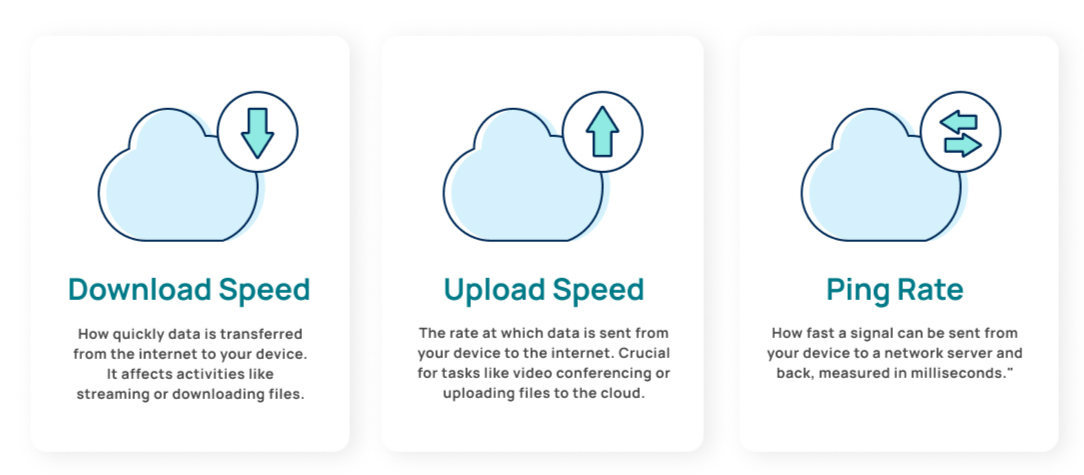

No comments: