Wi-Fi Speed Test: What Results Should You Expect?
In today's connected world, having a reliable and fast Wi-Fi connection is crucial. Whether you're streaming, gaming, working from home, or simply browsing the web, your internet speed plays a significant role in your online experience. This guide will help you understand what results you should expect from a Wi-Fi speed test and how to interpret them.
Read more | What is a Good Wifi Speed Test Result
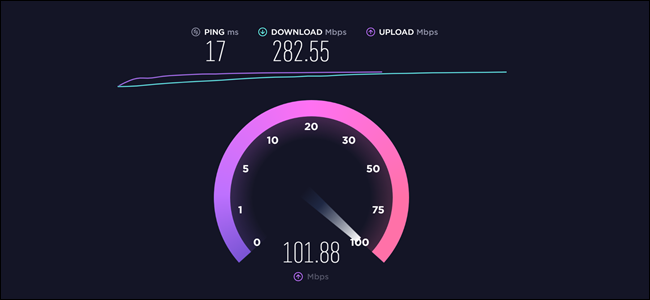
Understanding Wi-Fi Speed Test Results
When you perform a Wi-Fi speed test, you'll typically see three key metrics:
- Download Speed: The rate at which data is transferred from the internet to your device, measured in megabits per second (Mbps). This is crucial for activities like streaming videos, downloading files, and browsing the web.
- Upload Speed: The rate at which data is sent from your device to the internet, also measured in Mbps. This is important for video conferencing, uploading files, and online gaming.
- Ping (Latency): The time it takes for a signal to travel from your device to a server and back, measured in milliseconds (ms). Lower ping times are better, especially for real-time activities like gaming and video calls.
What Is a Good Wi-Fi Speed Test Result?
The ideal Wi-Fi speed test result can vary based on your internet plan and usage needs. Here are some general guidelines:
- Basic Browsing and Email: For light internet use, such as browsing the web, checking emails, and using social media, a download speed of 1-5 Mbps and an upload speed of 1 Mbps is usually sufficient.
- Streaming (HD): If you're streaming videos in HD quality, aim for a download speed of at least 5-10 Mbps.
- Streaming (4K): For 4K streaming, a download speed of 25 Mbps or higher is recommended.
- Online Gaming: Gamers should look for a download speed of at least 15-25 Mbps, an upload speed of 5 Mbps or higher, and a ping under 50 ms.
- Work from Home: For video conferencing and cloud-based applications, aim for a download speed of 10-25 Mbps and an upload speed of 5-10 Mbps.
Factors Affecting Wi-Fi Speed
Several factors can impact your Wi-Fi speed, including:
- Router Quality: Ensure your router is up-to-date and supports the latest Wi-Fi standards.
- Distance from Router: The further you are from the router, the weaker the signal.
- Interference: Other electronic devices and physical obstructions can interfere with the Wi-Fi signal.
- Number of Connected Devices: Multiple devices sharing the same network can slow down the overall speed.
Tips for Improving Wi-Fi Speed
- Position Your Router: Place your router in a central, elevated location to ensure better coverage.
- Use Wired Connections: For critical devices, consider using Ethernet cables instead of Wi-Fi.
- Update Firmware: Keep your router’s firmware updated to improve performance and security.
- Upgrade Your Plan: If your current plan isn’t meeting your needs, consider upgrading to a higher-speed plan.
Conclusion
Understanding your Wi-Fi speed test results is essential for optimizing your internet experience. By knowing what speeds to expect and how to improve them, you can ensure smooth streaming, gaming, and working from home. Perform regular speed tests and make necessary adjustments to enjoy the best possible Wi-Fi performance.
For more tips and guides on optimizing your Wi-Fi, stay tuned to our blog!



.jpg)
No comments: