How Do I Interpret My WiFi Speed Test Results? A Comprehensive Guide
Running a WiFi speed test is a great way to gauge the performance of your internet connection, but understanding the results can be tricky. Whether you’re trying to stream videos smoothly, enjoy lag-free gaming, or simply browse the web, knowing how to interpret your WiFi speed test results is essential. In this guide, we'll break down everything you need to know to make sense of your WiFi speed test outcomes.
Read more| Wi-Fi Speed Test: What Results Should You Expect?
What is a WiFi Speed Test?
A WiFi speed test measures your internet connection's speed and performance by assessing three key metrics:
- Download Speed: The rate at which data is transferred from the internet to your device.
- Upload Speed: The rate at which data is transferred from your device to the internet.
- Ping (Latency): The time it takes for a data packet to travel from your device to a server and back.
Understanding Download Speed
Download speed is typically measured in megabits per second (Mbps) and indicates how quickly you can receive data from the internet. This metric is crucial for activities like streaming videos, downloading files, and browsing social media. Here’s a quick reference for download speeds:
- 1-5 Mbps: Basic web browsing and email.
- 5-10 Mbps: Standard definition streaming.
- 10-25 Mbps: High definition streaming and online gaming.
- 25+ Mbps: 4K streaming, large file downloads, and multiplayer gaming.
Understanding Upload Speed
Upload speed is also measured in Mbps and determines how quickly you can send data from your device to the internet. This is important for tasks like video conferencing, uploading videos, and cloud storage. Typical benchmarks are:
- 1-3 Mbps: Basic uploading and sending emails with attachments.
- 3-10 Mbps: Video conferencing and moderate file uploads.
- 10+ Mbps: High-quality video streaming and fast file uploads.
Understanding Ping (Latency)
Ping is measured in milliseconds (ms) and represents the reaction time of your connection. Lower ping is better for real-time applications like gaming and video calls. Here’s what to expect:
- Below 20 ms: Excellent for gaming and real-time applications.
- 20-50 ms: Good for most online activities.
- 50-100 ms: Acceptable for general use but may impact gaming.
- 100+ ms: Noticeable lag, suitable for basic browsing only.
How to Improve Your WiFi Speed
If your speed test results are lower than expected, here are some tips to improve your WiFi performance:
- Restart Your Router: Sometimes, a simple reboot can resolve connectivity issues.
- Move Your Router: Place your router in a central location, away from obstructions and interference.
- Upgrade Your Equipment: Ensure your router and modem are up to date and capable of handling higher speeds.
- Reduce Interference: Keep electronic devices that may cause interference away from your router.
- Secure Your Network: Ensure your WiFi network is password-protected to prevent unauthorized access.
Conclusion
Interpreting your WiFi speed test results is crucial for optimizing your internet experience. By understanding download speed, upload speed, and ping, you can better assess your connection's performance and take steps to enhance it. For more tech tips and detailed guides, stay tuned to our blogblog!

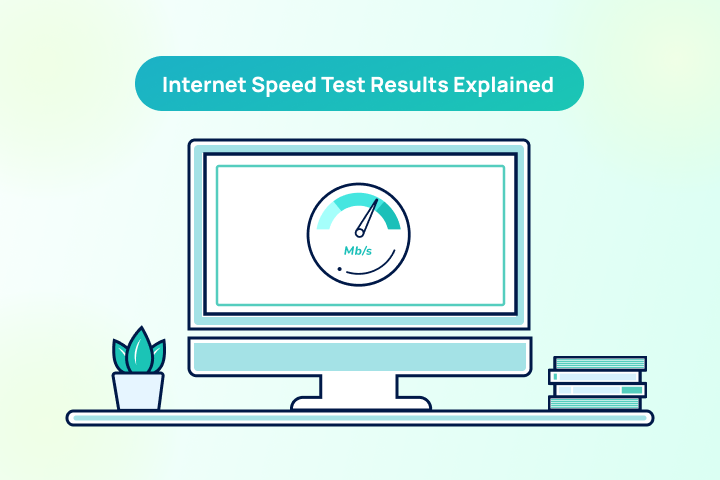

.png)

No comments: