For low-end Android handsets, here's how to get the PUBG Mobile 1.7 update APK.
The PUBG Mobile 1.7 update has garnered good feedback from players, thanks to the addition of exciting new features and the start of the long-awaited PUBG Mobile x Arcane cooperation. On November 16, 2021, the patch was published. The current version of the game is available for download from the Google Play Store and the Apple App Store.
Read Also:

As always, Android users can download the latest version of PUBG Mobile through the APK file from the official website. Furthermore, the developers have also provided a compact APK file for players with unstable internet connections.
Note: PUBG Mobile and PUBG Mobile Lite are banned in India, and thus users from the country should refrain from downloading or installing the file.
Steps to download the latest PUBG Mobile 1.7 version
You should follow the steps given below:
Step 1: First, you must visit PUBG Mobile’s official website to get the APK file for the 1.7 update. Here is the link to the site.
Step 2: Once the website loads, you can tap on the desired APK download button.
As mentioned earlier, you have two PUBG Mobile 1.7 update APK file options: Regular APK file, which is 989 MB in size, or the compact APK, which requires 698 MB of storage.
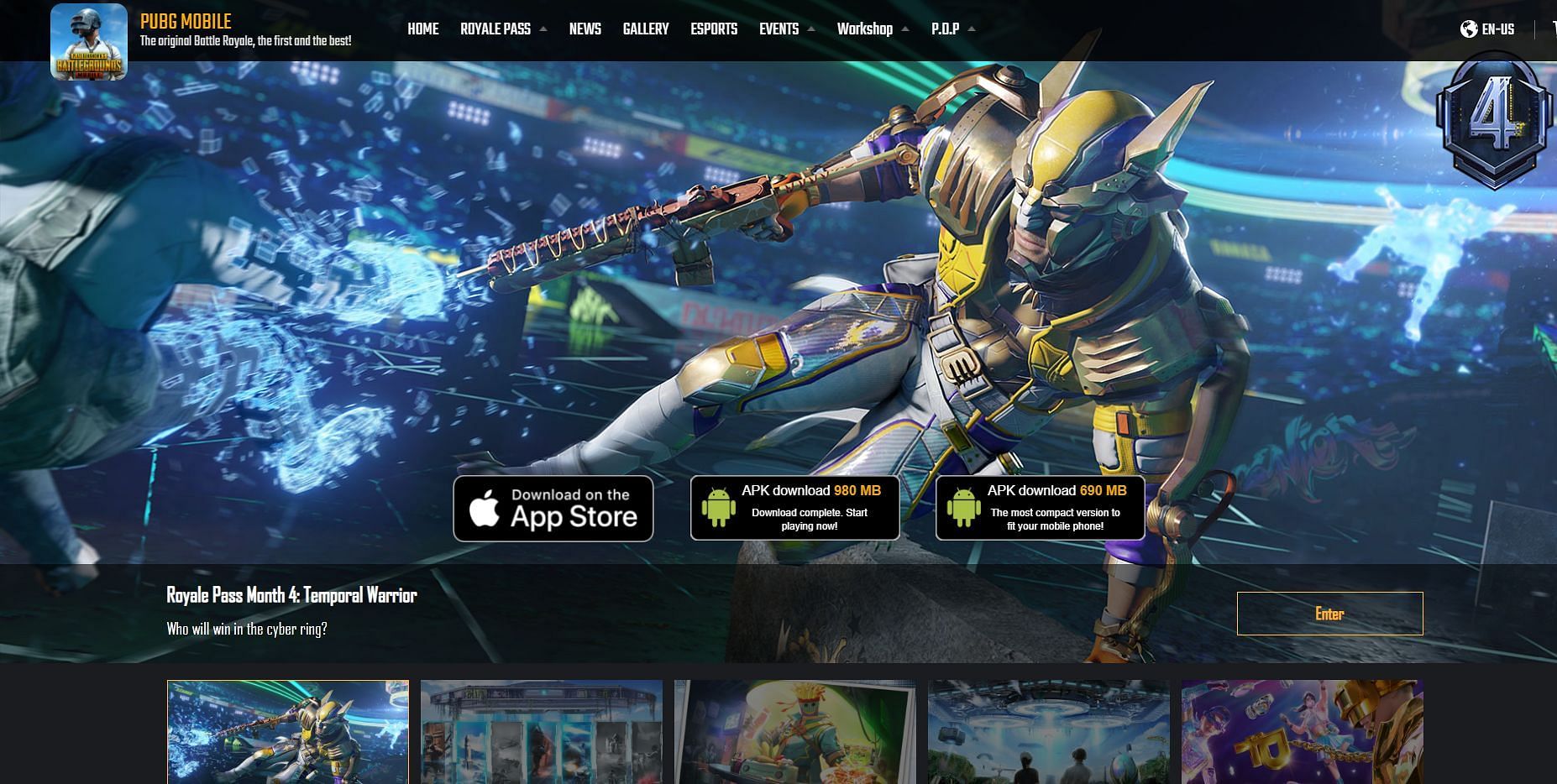
However, it is essential to note that users utilizing the compact file will have to download an additional resource pack within the game. The size of the pack is
Low-spec Resource Pack: 296.7 MB HD Resource Pack: 576.4 MB
You should ensure that there is enough storage available before proceeding.
Step 3: After the download is complete, you can open your phone’s settings to enable the 'Install from Unknown Source' option if you haven't done this previously.
Step 4: Install the APK, and once it's complete, you can enjoy playing PUBG Mobile 1.7 and test out the new game mode.
If an error occurs during installation, you may re-download the APK from the website and follow the steps again.


No comments: