TOP 10 Best Tools to website test worldwide
Website test worldwide tool is always needed. You always see bloggers owning personal websites, small and medium businesses, nonprofits, the problem of "Page Load Time" is always a challenge for them. Why? Some small studies show that when users visit a website they will quickly leave the page if the site loads too long.
Nobody likes a Slow Website.
Speeding up Websites is
essential. “The web should be fast” (Google says). Google has incorporated site
speed in search rankings. How fast your website load on a desktop browser and
mobile browser?
Let’s try the following tools to
test the time taken to load the web page globally. They all give you actionable
information along with the following to optimize your website for fast loading.
Time is taken to load the page
Page size
Number of requests made to load
the page
YSlow score
PageSpeed Score
Waterfall chart
1- MySpeed Test by ToHsoft
To test the Internet speed, we
will immediately think of using the Speed test tool ... There are many units
that provide speed check tools, but highly appreciated and accurate, ToHsoft's
MySpeed is the one. the name is mentioned first. Let's learn the basic
operations of ToHsoft MySpeed.
MySpeed is the easiest tool to
test how fast your Internet is. Depending on the service provider, the
subscription package that the download and upload (upload) speed is limited to
a certain level.
If using a 30 Mbps package and
the results fluctuate at 28 Mbps, your network is completely stable. However,
if you check many times, at many times the speed is only around 10 Mbps, you
should contact your provider for support.
Usually, internet speed measuring
tools will check 3 things: ping, upload and download speed. The following 2
information are the most important because they are always publicly advertised
by providers. Usually, the download speed will be faster than the upload speed.
2- Speed Test by Uptrends
Uptrends let you quickly check
your site performance and provide the following essential metrics.
Load time
Page size
Requests made to load the page
Improvement recommendation
Request waterfall and breakdown
Uptrends got servers worldwide,
which you can choose to test from.
Singapore
Amsterdam
Berlin
Frankfurt
London
Los Angeles
New York
Sydney
Paris
If your target audience is
global, then its critical to ensure your page loads within expected time
globally.
As you can see above, you have an
option to test on Desktop and Mobile from Chrome, Firefox, IE, and Phantom JS.
3- Dotcom-Monitor
Check website speed results from
up to 25 locations with Dotcom-monitor. The great thing about is you can run
the test from all the locations in one click.
Not just the desktop browser, but
you also have an option to test from Android, Windows, and Blackberry. On the
result page, you get an overall summary to get an idea of how does your site
loads worldwide. If you notice slow from some location, then you can drill-down
to see the slow loading resources and waterfall requests.
4- Website Audit
A modern tool for a modern website.
Geekflare Website Audit is
powered by Google Lighthouse to test site for more than 40 metrics in
performance and best practices. You can select to check using a desktop or
mobile.
Some of the essential tested
metrics are:
Time is taken to load the first
byte
Fully load time
HTTP/2
Number of requests and page size
Resource minification
Compression
Image size
Interactive request waterfall
and a lot more…
5- SUCURI Load Time Tester
Load time tester by SUCURI check
your website from more than 15 locations and give you time taken from each
location, average response, and performance grade.
SUCURI has other Security Scan
test tool which you may like it too.
6- GTMetrix
Gtmetrix uses Google Page Speed
and Yahoo! Yslow to grade your site’s performance and provides request details
in the waterfall chart so you can see what request needs tweaking.
By default, it runs a test from
Canada; however, if you do free registration, you will be able to run a scan
from Dallas, Hong Kong, London, Mumbai, Sydney, Sao Paulo.
7- Pingdom
Pingdom lets you choose a test
from the following location.
Melbourne
New York
San Jose
Sweden
Texas
You get an excellent summary of
the test results, including performance grade, insights, response codes,
content size by type/domain/type.
Pingdom also lets you drill down
each request so you can examine HTTP response & request headers. You may
refer to the detailed guide about the Pingdom testing tool.
8- Web page test
Web page test is one of the most
popular websites performance tools to let you run the test from multiple
locations worldwide.
Each location got one or multiple
browsers (Chrome, IE, Firefox, etc. cover the broad range of testing.
Web page test breaks down the
page load time so you can focus on the weak point.
Time is taken to load on the
first view
Time is taken to load on repeat
view
Content breakdown by request/type
Document complete time
Fully loaded time
First-byte time
Waterfall view
Connection view
Request details and headers
CDN details
9- Website Pulse
WebSite Pulse lets you run a test
from New York, Munich, and Melbourne.
It gives you quick information on
the total time taken to load and following with each request.
Request status
Connect time
First-byte time
Last byte time
Request size
10- Site 24×7
Analyze full webpage including
DNS time, Connection time, First-byte time, Start to render, Document complete,
and total page loading time with Site24X7.
With Site 24×7, you can choose to
test from more than 60 locations globally.
I hope the above FREE tools give
you an idea of how much time does it take to load your website test worldwide.
If it’s getting loaded in less than
3 seconds, then well done!
So you have just known 10 website test worldwide tools, hope that this article will be useful for you.



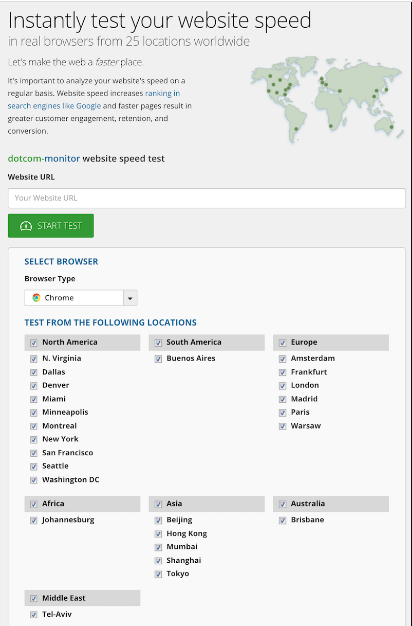








.png)

No comments: